Keeping our children safe is at the top of our priority list. As responsible parents, we keep tabs on where they go, who they see and generally what they are up to day-to-day. However, many parents fail to realise that our children are spending a tremendous amount of time these days online and the World Wide Web can be just as dangerous, if not more so, than great outdoors. According to the Childline organization, 33% of children are the victims of cyberbullying, 25% of children watch porn by the time they are 12 years old and over 11,000 children sought counselling during 2016.
It is incumbent on all of us to take the necessary steps to ensure that educational technology like Ji Tap and other forms of online interaction remain safe.
Parental Control Technologies: There are many excellent parental control technologies, which allow parents to closely monitor what their children are doing online and step in when things go wrong. Here are just a few:
Norton Family Premier – This parental control software created by Norton is perhaps the most sophisticated on the market. You can easily monitor your children on both Windows PC, Android and iOS smartphone devices. The parent’s dashboard gives you a complete overview of what your children have been up to including, 47 web filters, app blocking and even has a tracking feature so you can see where your children are physically located. Moreover, you also receive a full listing of all videos your children watch on YouTube and Hulu. The cost is $49 for up to 10 devices.
Qustodio Premium – Qustodio is probably the next in line after Norton Family. While it is double the price of Norton Family, you can use it on more devices including Mac OS and Kindle devices. The program comes with 29 web filters and more importantly a timer, which allows you to turn off either the entire device or limit access to various applications on the device. So, if your child needs the device to use Ji Tap to brush up on Hebrew, you can turn off all other functions to make sure the device is being used for the right purpose.
Net Nanny – While this technology misses some of what Norton and Qustodio, it does work very well with Facebook where a lot of cyberbullying takes place and has a profanity blocker as well. Anywhere profanities appear on a web page or application; punctuation symbols will blot them out. This feature is unique to Net Nanny and is particularly important for young children. Additionally, Net Nanny analyzes web pages in real time, which makes it much harder for children to get around category settings. If the user attempts to use a proxy site, the program will still filter HTTPS traffic. The price is similar to Qustodio.
![]() Ji Tap is a platform that empowers Jewish families, teachers and students to learn from each other by creating their own personalized interactive lessons and games on Jewish and Hebrew (Ivrit) subjects. Kids can play hundreds of new games and activities shared daily by a worldwide community of Jewish educators and learners worldwide. Ji Tap has been listed on the kidSAFE Seal Program. This means that the product has been independently reviewed, certified, and/or listed by kidSAFE to meet certain standards of online safety and/or privacy, and is authorized to display the kidSAFE Seal shown.
Ji Tap is a platform that empowers Jewish families, teachers and students to learn from each other by creating their own personalized interactive lessons and games on Jewish and Hebrew (Ivrit) subjects. Kids can play hundreds of new games and activities shared daily by a worldwide community of Jewish educators and learners worldwide. Ji Tap has been listed on the kidSAFE Seal Program. This means that the product has been independently reviewed, certified, and/or listed by kidSAFE to meet certain standards of online safety and/or privacy, and is authorized to display the kidSAFE Seal shown.
Even with the best technologies in place, children know that rules are meant to be broken and will still try to circumvent parental controls. Always remember to keep a clear line of communication open with your children to make sure everyone is on the same page.