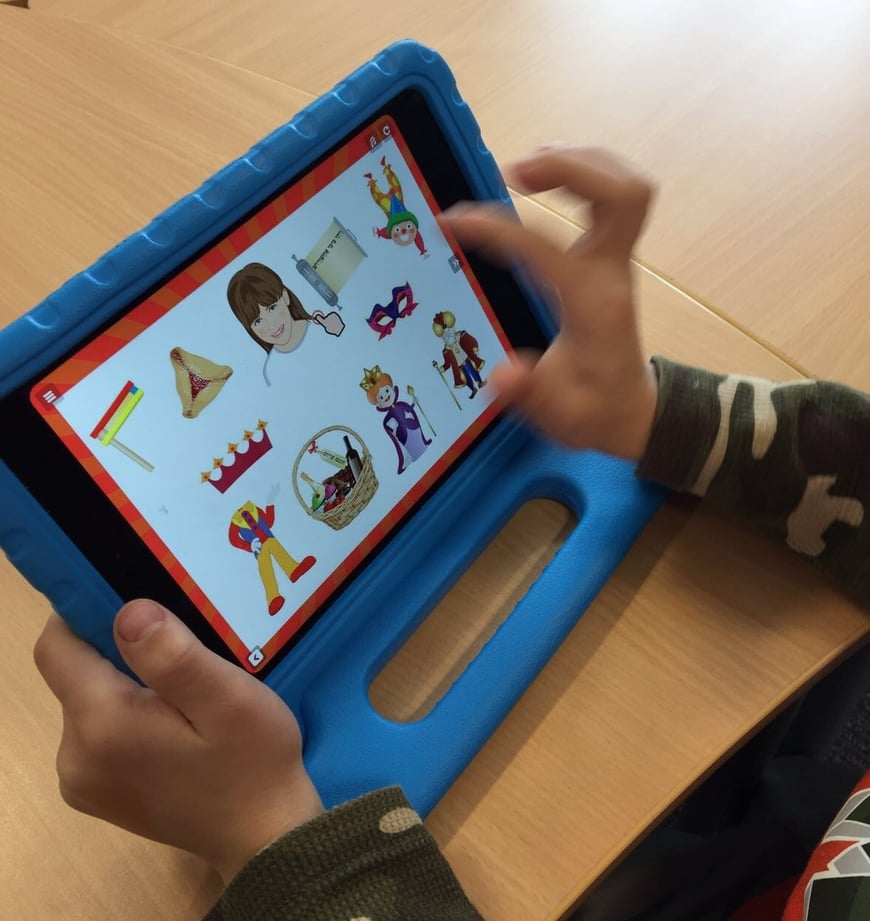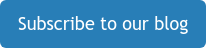A teacher is always front and center in the classroom. Modern technology, like connected smart devices, has resulted in a vast amount of information, teaching materials and other stimuli finding their way into the school environment. Devices have their place in a classroom, but it’s up to you to make sure they don’t usurp you.
Here are 4 tips to stay on top:
1) Set ground rules
Rules are expected to be followed in school, and that includes your Jewish Studies classes. You wouldn’t tolerate foul language or bullying in class, so your students must understand what is and isn’t allowed on their devices. Examples include:
- Inappropriate content should be banned.
- The use of a device cannot disrupt the overall class flow or attention.
- Students must handle their device and that of other students carefully so as to not damage them.
- Controlling software is required for usage monitoring.
Failure to comply with these policies and rules must result in the removal of device privileges or any other appropriate sanction.
2) Educate school staff
Having a policy in place for your students is one thing, but if the rules only apply in your Jewish Studies class, they will do little to alleviate improper device usage. Speak to your school about creating a set of rules that applies for all classes and for all grades. If there is a lack of understanding or knowledge of how these devices work, organize training or info sessions.
3) Planning is key
As a Jewish Studies teacher, you understand that planning is an integral part of proper education. Without structure and an idea of what you want to achieve during your classroom sessions, you cannot properly instruct your students. The same applies when allowing devices in the classroom. This needs to be planned carefully, with each device being used as a functional tool to augment and improve your curriculum. If a session does not call for a device to be used, your class must be informed of this and abide by the rules discussed in the first point. You must also plan for contingencies, like the internet not working or a student’s device being faulty. This means you need to have an offline alternative.
4) Class management and positioning
If every one of your students has a device that’s connected to the internet and all its distractions, you need to be smart about how you organize your classroom so as not to lose everybody’s attention.
- Move around the classroom so that you can monitor your students and make sure they are doing what is expected of them.
- Reshuffle your class to allow for multiple routes and points of observation so students can’t predict your movement patterns.
- Reorganize the room also ensure no student can hide out of sight.
When approached the right way, allowing devices in your Jewish Studies’ class can add great value to your lessons. You can access ready-made lesson plans and course materials, make use of audio-visual media to introduce a topic and even use applications and games to teach your students about their culture and heritage.
Ji Tap is the perfect educational platform to teach Jewish Studies. All you need to do is login and choose from the many games available, both on and offline. And if you can’t find what you’re looking for, create it yourself in class and share it with the rest of the Ji Tap community.
Get started and download Ji Tap here: