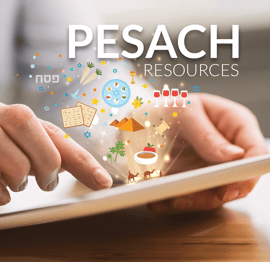The iPad revolution introduced fun learning presented with engaging graphics and motivational sound effects. It is no accident that its wrapping is an easy interface that even non-verbal toddlers can learn in a flash. Everything about it makes you want to use it.
Most parents saw the introduction of tablets and educational apps as opportunities to reinforce what a child learned in school. Parents of special needs children however, marvel at how it revolutionized life itself for their children, in ways that seem almost …tailor-made.
Why does this technology work so well for children with disabilities?
1. Accessibility Features: Text to Speech, VoiceOver, Zoom and more
.jpg?width=600&name=Image-1%20(2).jpg)
Talk to Speech (TTS) converts text to speech, so a child can hear correct pronunciation instead of guessing, this is a fantastic feature for kids who can’t read or are visually impaired. VoiceOver allows someone who can’t see the screen to hear what’s going on—a boon for the visually impaired.
Cleverly, VoiceOver will mute background noise so the user can focus on what’s being said. Another great feature is that VoiceOver will spell out the letters being typed in and will announce auto correct, word prediction and capitalizations so the child isn’t typing laboriously for too long.
Anything that makes typing easier is advantageous for those with weaker physical abilities or high-functioning autism; the latter might find it hard to express feelings or ideas verbally but might be able to express themselves in writing, beautifully.
Zoom allows you to enlarge sections of the screen while AssistiveTouch lets you recreate the hardware buttons on-screen so that an individual with a motor disability can use the iPad without help. Touch technology is a blessing for students with motor impairments as the input mechanism is more suited to their capabilities. Tapping and swiping is far easier than the point and click of a mouse. Furthermore, the ability to touch and look in one place is less tiring on the user’s eyes.
Mono audio is an accessibility feature that ensures you’ll never miss a word, note or sound. Typical stereo audio includes individual left and right channels, so the left and right ears receive different sounds. Mono audio takes all the sound to both ears, which is amazing for the child with reduced hearing in one ear.
2. Hardware: Connections and Portability
Tablets are light; children with disabilities aren’t lumbered with heavy equipment. But if you think about other possibilities, children can have audio learning help and by inserting headphones they won’t be disturbing others around them. A child with emotional or sensory issues can escape to another world and the headphone connection won’t be difficult to handle.
3. Flexibility and Economies of Scale
Previously, some of these tools were available for computers but were exorbitantly expensive. The iPad was produced for the mass market, as such it didn’t have the hefty price tag that comes with a niche market. Furthermore, with all the built-in accessibility features, children aren’t only using disability apps. Most children will be able to use any of the thousands of apps available on the app stores.
4. Programming and Pedagogy
An attractive factor in iPad apps is its bite-size lessons. Practically, younger children and children with learning disabilities or emotional anxieties will find this method less overwhelming than a textbook. If you think about the feedback loop of success, imagine the sense of accomplishment as tasks are completed in concise, effective lessons without assistance.
Often teachers and parents will find it difficult to encourage a child to concentrate on the task in front of them. Teaching writing techniques to a child with little drive to write is laborious, but give him an iPad and app that practices the very same skills and you might just get the ball (point pen) rolling…
Specialized teaching systems allow teachers and parents to track progress. If the homework is done on the iPad they will know how long it took and can easily track weaknesses and improvements. This is a great way of ensuring that individual curriculums are still fit for purpose.
Gross motor and fine motor skills aren’t neglected. Students can follow onscreen dance routines or practice “fishing” or writing. What’s important here is that the tablet is doing the work leaving the teacher to maximize teaching time in other ways or use as an incentive.
Children with special needs can sometimes feel left out. But, access to technology can level the playing field. Not only does tech look cool, but games played over the Internet with school friends don’t need perfect speech and eye-contact.
What’s crystal clear is that children with severe special needs get a voice; an affordable voice. They get an education; a fun education. One in which they can be like any other child. They have tools, apps that display images with everyday needs and emotions, to people who can fulfill those needs.
The all-new Ji website has launched. We take immense pride in making sure our platform caters to all our children. The ability to play or create your own games is just the creativity that anyone should be able to use and enjoy. And we mean anyone! Watch the children of Tif Letaf, a school for children with specific needs, creating their own Rosh Hashana cards for their parents. They are designing, selecting, resizing, and moving graphics around the screen with ease and confidence.
Dana Cappel from Beit Issie Shapiro has worked closely with special children in Ji Tap. See what she has to say about it here.
We want to play a part in a world where everyone can thrive in school and love learning. Ji Tap is a game changer for Jewish schools and homeschooling.